Recently, I followed Plicatibu tutorials for Cocos2d-x development under Linux (I have Ubuntu 32 bit): Part 1: Developing with cocos2d-x for android on Linux Part 2: How to debug cocos2d-x and Java code using Eclipse When I tried to build project, I got error:
**** Build of configuration Default for project HelloJni ****
ndk-build all Cannot run program "ndk-build”: Unknown reason Error: Program "ndk-build” is not found in PATH PATH=[/usr/bin:/bin:/usr/sbin:/sbin]
**** Build Finished ****
Solution is: Go to Window -> Preferences in MOTODEV. From there go to "C/C++ ->Environment" like on picture:

Here
you will see PATH variable, which is used by MOTODEV Eclipse. It must
APPEND system PATH, but it OVERRIDES it for some reason... Delete it.
Then close window clicking "OK".
Now we will check, if it works. Go to your project properties. Find C/C++ -> Environment:

See, if PATH, specified here is the same as your system path now. If not, you must specify it by yourself: 1. Open up console (ctrl+alt+t). Write: echo $PATH 
Copy
your path from here. Return to Project Properties in MOTODEV. Click
"edit" to edit MOTODEV PATH. Paste your system path there. Click ok.
That's all! Now build must work well!
Note:
Probably, you must perform "Clean", then "Build all" and "Build Project"
on your project now to make Include be filled automatically, like on
picture:
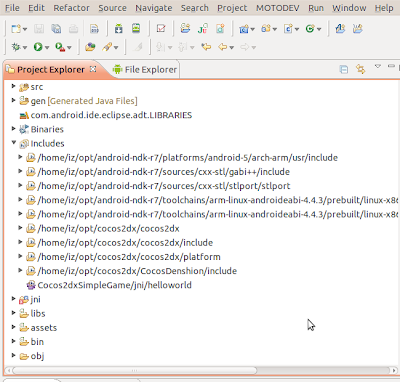
Please, try my games
|